Instructions to subscribe to The STEM Blog using Mozilla Firefox, Internet Explorer 7, or My Yahoo!
This is the RSS Feed Symbol referred to in this page:

To subscribe using Mozilla Firefox:
- While you are on the https://fingerlakesstem.wordpress.com/ page, click on the RSS Feed Symbol found at the end of the url (internet address) box;
- Next to “Subscribe to this Feed using”, choose “Live Bookmarks”;
- Click “Subscribe Now”;
- Make sure next to “Create in:”, “Bookmarks Toolbar Folder” is chosen:
- Click Add.
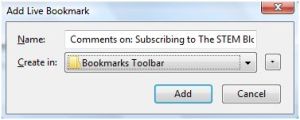
The Feed should appear in your Bookmarks Toolbar.
Troubleshooting:
– When I click on the RSS Feed Symbol, I don’t get the option to subscribe using Live Feeds, I just get one option.
- Go to Tools -> Options -> Feeds
- Click “Show me a preview and ask me which Feed Reader to use”
- Click OK.
- Try to subscribe again.
– I don’t see the Bookmarks Toolbar.
The Bookmarks Toolbar is found under the “Navigation Bar Toolbar” (where the url is found). If you don’t see the RSS Feed Symbol with the title of the feed ( , , or ), then follow the following instructions.
- Go to View -> Toolbar
- Make sure “Bookmarks Toolbar” is checked.
- If it isn’t, then click on it and the “Bookmarks Toolbar” should appear under the “Navigation Bar Toolbar”.
- If it is, then the feed is probably hidden to the right of the toolbar. If you see this symbol at the right end of the toolbar, then click on it and you will find the RSS Feed.
To subscribe using Internet Explorer 7 (IE7):
- While you are on https://fingerlakesstem.wordpress.com/, click on the RSS Feed Symbol found next to the home and print symbols;
- Click “Subscribe to this feed”;
- Make sure next to “Create in:”, “Feeds” is chosen:
- Click Subscribe

The Feed should appear in the Favorites Center’ Feeds Tab, next to the Favorites Tab.
To subscribe using My Yahoo! (if you have a Yahoo email account, you can use My Yahoo!):
- Go to http://my.yahoo.com/
- Click Sign In and enter your Yahoo! user name and password.
- Click Add Content
- Click Add RSS Feed
- Enter the url of the feed: https://fingerlakesstem.wordpress.com/feed
- Click Add
- Click I’m Done
The new feed will appear in the My Page tab. It may be at the bottom of the page.